You spend a lot of time crafting the perfect email campaign. You hit send, feeling hopeful. But then the bounce notifications start rolling in.
So frustrating! Bad email addresses waste your effort and hurt your ability to reach people. This is where real-time email verification comes into play, working instantly to fix this problem right from the start.
Think of it as a bouncer for your email list, checking IDs right at the door. Using real-time email verification means cleaner data from the very beginning, ensuring your communication efforts are built on a solid foundation.
Table of Contents:
- So, What Exactly Is Real-Time Email Verification?
- How Does Real-Time Email Verification Work Its Magic?
- Why Real-Time Email Verification Matters for Marketers
- Okay, What Are the Downsides? (Limitations)
- Who Needs This Stuff? (Common Use Cases)
- Getting Started: Choosing and Using a Service
- Conclusion
So What Exactly Is Real-Time Email Verification?
Real-time email verification is a process that instantly checks if an email address is valid and can receive mail. This check happens the moment someone types it into a form on your website or application.
Maybe they’re using `sign-up forms` for your newsletter, creating an account, or filling out a contact form. The check happens immediately, providing instant feedback before the address even hits your `email list`.
This contrasts with batch `email list cleaning`. Batch verification, or `list cleaning`, involves uploading an entire `mailing list` you’ve already collected for cleaning, often hours or days later. Real-time `email verification` prevents the `bad email` addresses from contaminating your list in the first place, improving `email data` quality instantly.
It gives immediate feedback directly to the user. If someone makes a typo, like ‘gmial.com’ instead of ‘gmail.com’, the system can flag it instantly. This prompts the user to provide the `correct email address` on the spot.
How Does Real-Time Email Verification Work Its Magic?
While it might seem magical, the secret is a specific technology—an API. Application Programming Interface? That’s API. Think of it as a swift messenger connecting different software systems.
When a user enters their `email address` into your form, the form sends a message via the `verification api` (often called an `email verification api`) to a specialized `verification service`. This `email verification service` runs a series of checks incredibly fast, typically in less than a second, performing `accurate email verification`.
The results indicating whether the email is valid, invalid, or perhaps risky are then sent back through the API to your form. This all happens seamlessly behind the scenes, without the user really noticing, unless an issue like an `invalid email` address is detected. Many `service providers` offer this capability.
Breaking Down the Checks
Several automated steps happen during that split-second check. Here are the common stages involved in `verifying email` addresses in real time:
1. Syntax Check: Does It Look Right?
This is the most fundamental check performed by an `email verifier`. It scrutinizes the format of the `email address` itself.
Does it contain an “@” symbol? Is there a domain name (like ‘.com’ or ‘.org’) after the “@”? Are there any illegal characters, excessive dots, or spaces that shouldn’t be present? Syntax rules are defined in Internet standards.
For example, ‘john.doe@ GMAIL.com’ (with a space) or ‘jane.doe@yahoo’ (missing the top-level domain) would fail these `syntax checks`. Catching these `invalid entries` early prevents obviously malformed addresses from proceeding further.![]()
2. Domain and MX Record Check: Does the Destination Exist?
Okay, the format appears correct. But does the domain part (e.g., ‘gmail.com’ or ‘yourcompany.com’) actually exist and is it configured to receive email? This `address verification` step checks the domain’s health.
The domain’s DNS records require a look-see. Specifically, the `verification tool` looks for Mail Exchanger (MX) records. MX records tell the internet where the `mail server` responsible for handling emails for that domain is located.
If the domain doesn’t exist, or if it lacks valid MX records, the `email address` is considered invalid. There’s no active `mail server` ready to accept messages for that domain, making delivery impossible. This gets rid of emails from websites that no longer exist.
3. Mailbox Check (SMTP Verification): Is Anyone Home?
This is often the most revealing check. The `email verification tool` attempts to simulate the initial steps of sending an email without actually sending one. It connects to the recipient’s `mail server` (identified through the MX records).
Using the Simple Mail Transfer Protocol (SMTP), the standard for email transmission, the `verification service` essentially communicates with the server. It performs a sequence like HELO/EHLO (greeting), MAIL FROM (stating sender), and RCPT TO (stating recipient). This interaction asks the server: “Do you have an active mailbox for the user ‘john.doe’ at this domain?” This process is sometimes called an SMTP handshake or ping.
That server response? The details are significant and plentiful; you won’t be disappointed. A positive response (like a 2xx code) suggests the mailbox exists. A negative response (like a 5xx code) usually means the specific user doesn’t exist, indicating a definite `hard bounce` if you were to send an email. Some servers might give less definitive answers, like for catch-all addresses, but this step is vital for identifying many `invalid email` addresses.
These three checks—syntax, domain/MX, and mailbox—work rapidly together. They provide a strong probability of whether an `email address` is deliverable before it’s stored. This entire `checking email` process is designed to be fast and efficient.
Why Real-Time Email Verification Matters for Marketers
You might be thinking, “Okay, sounds technical, but why should I, as a marketer, business owner, or influencer, care?” The answer is simple: it directly impacts your bottom line and communication success. Here’s how.
Cleaner Email Lists & Top-Notch Data Quality
Your `email lists` are valuable assets, but their worth diminishes rapidly if filled with inaccurate or non-functional addresses. Typos, deliberately fake emails (`disposable email address` entries), or outdated addresses clutter your database and skew your metrics.
Real-time `email verification` acts as proactive quality control at the point of entry. It prevents most `invalid email` addresses from ever reaching your `email list`. This includes common typos (‘gamil.com’) and deliberate fakes (‘no@thanks.com’) entered into `sign-up forms`.
Having clean `email data` means your analytics, like open and click-through rates, more accurately reflect genuine engagement. You stop wasting resources sending `email campaigns` to nonexistent addresses, leading to more `accurate data` for decision-making. This preventative `cleaning process` is far more effective than reactive `list cleaning` alone.
Slashing Those Annoying Bounce Rates
Bounced emails are messages that fail to deliver. The two main types are `soft bounces` (temporary issues like a full inbox or server timeout) and `hard bounces` (permanent failures like an `invalid email` address). Real-time `email verification` primarily targets and eliminates the causes of `hard bounces`.
By validating addresses upfront using `verification tools`, you dramatically reduce the number of messages bouncing back due to fundamentally flawed addresses. Lower bounce rates are crucial signals to `Email Service` Providers (ESPs) like Mailchimp, Constant Contact, or Klaviyo. This means their list-keeping is top-notch.
Consistently `high bounce rates` (often anything above 2-3%) act as a major red flag. ESPs monitor `bounce rates` closely. Excessive bounces (`high bounce`) can lead to warnings, account suspension, or even termination from your `email service`, crippling your `email program`.
Protecting Your Precious Sender Reputation
This is critically important. Your `sender reputation` functions like a credit score for your sending domain and the `ip address` used by your `email sender` system. Internet Service Providers (ISPs) like Gmail, Microsoft (Outlook/Hotmail), and Yahoo use this reputation score to decide if your `emails reach` the inbox, the promotions tab, or the dreaded `spam folder`.
Attempting to send emails to numerous `invalid email` addresses significantly damages your `sender reputation`. `High bounce rates` are one of the primary factors contributing to a poor reputation. ISPs interpret this as careless list management or, in worse cases, potential spamming activity.
Real-time `email verification` helps preserve a healthy `sender reputation` by minimizing `hard bounces`. Maintaining a good reputation is fundamental for achieving high `email deliverability`. Tools exist to monitor this reputation, but prevention through verification is the best approach for `effective email` communication.
A Smoother Ride for Your Users
Consider the user experience. Someone tries to sign up for your valuable content, service, or product. They accidentally make a small typo when entering their `email address`.
Without real-time `email validation`, they might submit the form thinking everything worked. However, they never receive the crucial confirmation email, download link, or welcome message. This leads to frustration, potential abandonment, or unnecessary support contacts asking why they didn’t get the email.
With real-time `email verification`, the form instantly flags the likely error. Messages like “Did you mean gmail.com?” or “Please enter a valid email address” appear. The user can immediately correct the mistake and continue without friction, ensuring they entered the `correct email` and receive what they expected.
Better ROI from Your Email Efforts
Let’s summarize the benefits. Cleaner `email lists`? Yes. Lower `bounce rates`? Better `sender reputation`? Absolutely! Happier users? You bet.
These combined advantages mean more of your thoughtfully crafted `email campaigns` actually land in the `intended recipient`’s inbox. This translates directly to higher open rates, increased click-throughs, better engagement, and ultimately, a stronger return on investment (ROI) for your `email marketing` efforts. It ensures you `check email addresses` for validity from the start.
Focusing your resources on valid, interested subscribers makes your entire `email program` more efficient and impactful. It stops you from wasting time and money sending messages to non-existent or incorrect `email addresses`. Performing `accurate email verification` is a smart business decision.
Okay, What Are the Downsides? (Limitations)
Real-time `email verification` is a powerful `verification solution`, but it isn’t infallible. Set realistic goals; understand its boundaries first.
Sneaky Spam Traps
Spam traps are `email addresses` used specifically by anti-spam organizations and ISPs to identify senders engaging in poor list practices or outright spamming. Some are old, abandoned addresses reactivated (‘recycled traps’), while others were created solely to catch unsolicited mail (‘pristine traps’). Sending even a `single email` to a spam trap can severely harm your `sender reputation`.
While advanced `email verification tools` can identify some known spam trap patterns or domains, many traps appear perfectly valid during standard checks (syntax, domain, even SMTP sometimes). Detecting all spam traps reliably through real-time verification alone is very difficult. Continued good list hygiene, like removing unengaged subscribers, remains essential.
Those Tricky Catch-All Email Addresses
Some organizations configure their `mail server` with a “catch-all” setting. This means the server initially accepts email sent to *any* username at that domain, even if the specific mailbox (like ‘nonexistent.user@catchalldomain.com’) doesn’t actually exist. The server essentially replies “Yes, I’ll accept mail for this domain” to the SMTP check, regardless of the specific recipient.
Real-time `email verification` can confirm the domain is valid and the server is responding positively. However, it often cannot definitively confirm if the *specific* mailbox exists on a catch-all server. Sending to these can sometimes still result in `hard bounces` later, or the emails might just disappear into a black hole, even though the initial verification passed as ‘valid’ or ‘accept-all’. Many `verification service` providers flag these as ‘risky’ rather than ‘valid’.
Potential for Temporary Issues
Occasionally, a recipient’s `mail server` might be temporarily offline, overloaded, or unresponsive during the brief moment the real-time check occurs. This could lead to an “unknown” or “indeterminate” result from the `verification service`. Reliable `service providers` employ techniques like quick retries to minimize this, but transient network glitches or server downtimes can sometimes interfere.
Another potential complication is greylisting. Some servers temporarily reject emails from unfamiliar senders as an anti-spam tactic. A real-time check might encounter this temporary rejection, although sophisticated `verification tools` often recognize these patterns and may report the status appropriately (e.g., ‘unknown’ but potentially valid).
These limitations mean that even with excellent real-time `email verification`, you might still experience a very small percentage of bounces. However, the number will be drastically lower compared to not verifying addresses upfront. No system can guarantee 100% accuracy for future deliverability.
Cost Considerations
Implementing real-time `email verification` involves using a third-party `verification service`, which typically comes with a cost. Pricing models vary, often based on the volume of verifications performed (pay-per-verification or subscription tiers). Many providers offer `flexible pricing` options or `tiered discounts` for higher volumes.
While some `service offers` might include a `free trial` or a limited number of free checks per month, ongoing use for any significant volume will require a budget. Businesses need to weigh this cost against the benefits of cleaner lists, improved `delivery rates`, protected `sender reputation`, and reduced wasted marketing spend.
Who Needs This Stuff? (Common Use Cases)
Virtually any individual or organization collecting `email addresses` online can benefit significantly from real-time verification. Here are some prime examples:
- E-commerce Businesses: Require valid `email addresses` for crucial communications like order confirmations, shipping notifications, receipts, and marketing `email campaigns`. Missed updates and customer service problems can happen if you use the wrong email address.
- SaaS and Subscription Services: Need `accurate email` details for account creation, password resets, onboarding sequences, feature updates, and billing information. `Invalid entries` can lock users out or cause payment failures.
- Marketers & Agencies: Building lead generation lists via webinars, content downloads (like ebooks), or contact forms. Verification ensures they collect genuine potential leads, not just junk `email data`, making `bulk email list` building more effective.
- Influencers & Bloggers: Growing a newsletter audience requires real subscribers who will receive and engage with content. Verification improves the quality of the `mailing list`.
- Non-profit Organizations: Collecting emails for donation appeals, volunteer coordination, and event announcements. `Accurate data` is essential for maintaining supporter engagement and communication.
- Website Registrations: Any platform requiring user accounts benefits from verifying emails to prevent fake sign-ups and enable necessary communication like password recovery.
- Sales Teams using CRMs: `Sales teams` rely on accurate contact information in their Customer Relationship Management systems for outreach. Real-time verification ensures the emails added (manually or via forms) are likely valid, improving connection rates.
If capturing the `correct email address` right from the start is important for your operations or `email marketing` strategy, then implementing real-time `email verification` is a logical step. It facilitates `checking email` validity seamlessly.
Getting Started: Choosing and Using a Service
Okay, you see the value. How do you actually put real-time `email verification` into practice?
You’ll generally partner with a third-party `email verification service`. Numerous `service providers` offer this functionality. When selecting an `email verifier`, consider these factors:
| Factor | Description |
|---|---|
| Accuracy | How effectively does the `verification tool` distinguish between valid, invalid, risky (catch-all, disposable), and unknown addresses? Getting it right matters a lot. Find the evidence: reviews and case studies will help. Look for them. |
| Speed | Verification must happen nearly instantly (sub-second) to avoid delaying the user on your `sign-up forms`. Test response times if possible, perhaps during a `free trial`. |
| Integration | How easily can the `verification solution` be integrated? Most provide a robust `email verification api`. You can find plugins already made for use with WordPress, Shopify, and other standard form builders. |
| Features | Does the service offer additional checks, such as identifying `disposable email address` domains, flagging role-based accounts (e.g., info@, support@), or providing typo suggestions? Consider your priorities; select the most important features accordingly. |
| Pricing | Costs are typically based on usage (per verification). Compare `flexible pricing` plans, subscription tiers, and potential `tiered discounts` based on your expected volume. Look for clear `verification offers`. |
| Compliance | Verify the provider adheres to data privacy regulations like GDPR or CCPA . They handle personal data (email addresses), so compliance is non-negotiable. |
Implementation usually starts by obtaining an API key from your chosen `service provider`. Your web developer (or you, if you handle coding) will then add a small piece of code to your website’s forms or backend system. This code triggers a call to the `verification api` whenever an `email address` is submitted.
The `email verification service` returns a status code (e.g., ‘valid’, ‘invalid’, ‘unknown’, ‘catch-all’, ‘disposable’). Your website code uses this status to determine the next action: allow form submission, display an error message prompting the user to `verify email address` entry, or suggest a correction. This ensures only potentially valid `email addresses` proceed, whether you need to `check email` for a `single email` entry or thousands daily.

Conclusion
Let’s be honest, bounced emails and low-quality `email lists` are major obstacles for anyone using email for communication or marketing. They drain resources, damage your crucial `sender reputation`, and ultimately prevent your messages from reaching the people you intend to connect with. Implementing `real-time email verification` is a proactive strategy for boosting the effectiveness of your `email program`.
By identifying and blocking errors and `invalid email` addresses directly at the point of collection, you cultivate a higher quality `email list` from the outset. This foundation leads to improved `email deliverability`, stronger engagement metrics because `emails reach` real people, lower costs associated with sending to `bad email` addresses, and a more professional image. Real-time `email verification` isn’t just a technical add-on; it’s a fundamental component of successful, modern email communication and effective `email marketing`.
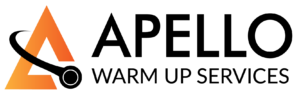

Recent Comments