You’ve spent hours crafting the perfect email. You hit send, feeling hopeful, only to find out it landed in the dreaded spam folder. It feels like shouting into a pillow. You know your message is valuable, but no one is hearing it. If this sounds painfully familiar, you’re not alone, and the solution might be a process called email warmups.
Getting your emails seen is a constant battle. Email service providers (ISPs) like Gmail and Outlook are incredibly protective of their users’ inboxes. They view any new, unknown email sender with deep suspicion, making inbox placement a challenge from day one. To fix this, you have to prove you’re one of the good guys, and a proper email warm-up is how you do it.
You’ll learn how to build trust with these services. We will cover everything from what this process involves to how you can start today. This will help you finally land your messages where they belong: the primary inbox.
Table Of Contents:
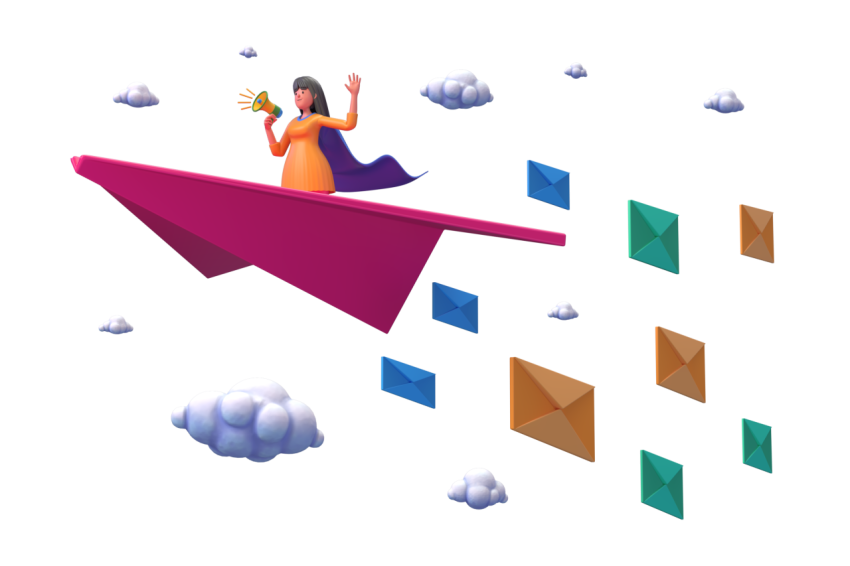
- What in the World Are Email Warmups?
- Why Your Emails Go to Spam (and How Warming Helps)
- A Step-by-Step Guide to Effective Email Warmups
- Manual vs. Automated Email Warmups: What’s the Right Move?
- Pro Tips to Get the Most Out of Your Warmup
- Conclusion
What in the World Are Email Warmups?
Think of an email warmup like making a new friend. You don’t walk up to a stranger and immediately ask for a huge favor. You start small, with a friendly “hello” and some light conversation to build a relationship over time. When you do have something important to say, they’re ready to listen.
Email warmups work the same way with email service providers like Gmail, Outlook, and Yahoo. A brand new email account or a freshly created email domain is a total unknown. If it suddenly starts sending hundreds of emails a day, spam filters sound the alarm, as this is classic spammer behavior.
The warmup process involves gradually increasing your sending volume from that new email account. It starts with just a handful of emails per day, mimicking human behavior. This activity signals to ISPs that you are a legitimate user who is settling in, not a threat launching a cold email campaign.
Why Your Emails Go to Spam (and How Warming Helps)
The single biggest reason your emails fail to reach the inbox is your sender reputation. It’s like a credit score for your email address and domain. A good score means providers trust you, and a bad score means you get sent straight to spam folders.
A freshly created email account doesn’t have a bad score; it has no score at all. In the eyes of an ISP, this lack of history is just as risky. This is where warming your email account comes to the rescue, building a positive email reputation from the ground up.
By sending a small but growing number of emails that get positive interactions, you build that score. These positive signals are things like getting your emails opened, receiving replies, and having them marked as important. A study from EmailTooltester found that nearly 46% of all emails sent daily are spam, so you can see why providers are so cautious.
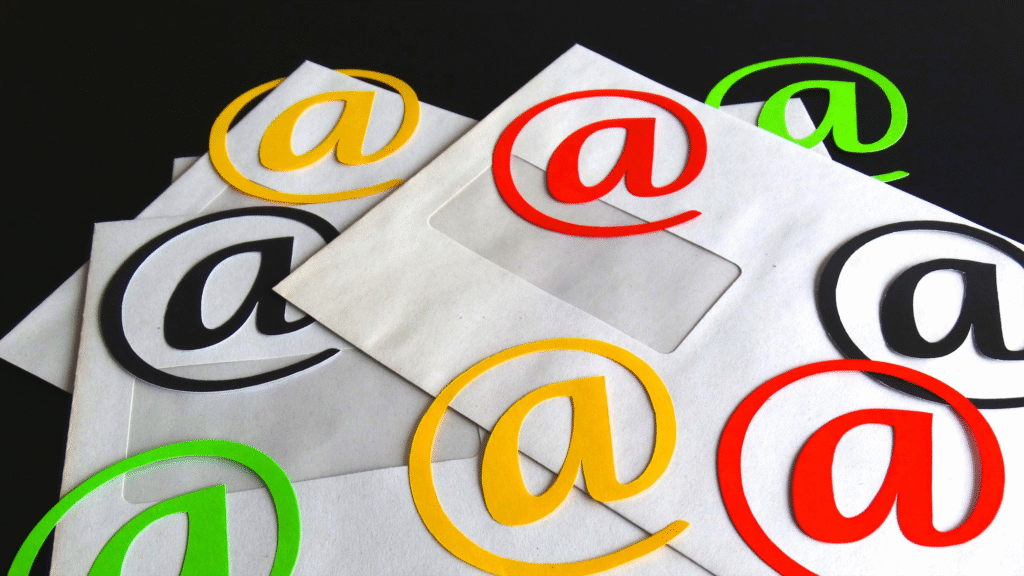
A proper warmup process generates this positive engagement automatically. It shows providers that real people are interacting with your emails in a good way. This slowly builds a history of good behavior, turning your unknown email domain into a trusted source and dramatically improving your email deliverability.
A Step-by-Step Guide to Effective Email Warmups
Getting started with an email warmup is not difficult, but it does require following a specific process. Skipping a step can hurt your sending reputation before you even get a chance to build it. Follow this guide to properly warm your email account.
Setting Up Your Foundation: Authentication is Key
Before you send your first warmup email, you have to get your technical house in order. This means setting up email authentication records for your email domain. Think of these as your email’s official ID card, proving to the world you are who you say you are.
The three main records you need are SPF, DKIM, and DMARC. SPF (Sender Policy Framework) lists the servers authorized to send email from your domain. DKIM (DomainKeys Identified Mail) adds a digital signature to your emails, which proves the message wasn’t altered in transit.
Finally, DMARC (Domain-based Message Authentication, Reporting & Conformance) tells receiving servers what to do if an email fails SPF or DKIM checks. It helps protect your domain from being used in phishing scams. Setting these up is a must before you start any email outreach.
Starting the Warmup Process: Slow and Steady Wins the Race
With your authentication set, you can begin the actual warmup. The golden rule is to start slow and increase your sending volume gradually. Sending too many cold emails too soon is the fastest way to get your account flagged and potentially shut down by your email service.
The warmup process is all about mimicking natural human behavior and avoiding any sudden spikes in activity that look robotic. You should gradually increase the number of emails you send daily. This shows email providers that you are a real person using your email account legitimately.
A typical warmup schedule might look something like this:
| Week | Daily Emails Sent | Daily Increase Goal |
|---|---|---|
| Week 1 | 10-20 | +1-2 emails/day |
| Week 2 | 20-40 | +2-3 emails/day |
| Week 3 | 40-60 | +3-5 emails/day |
| Week 4+ | 60-80+ | +5-10 emails/day |
This slow ramp-up should continue for at least 4-6 weeks before you start your full-scale email campaigns. It can feel like a long time, but the patience pays off with a much higher open rate and better inbox placement. This patience prevents your domain from getting blacklisted.
The Content of Your Warmup Emails
So what do you actually write in these emails? These are not your sales pitches or email marketing messages. A warmup email needs to look like a casual, one-to-one conversation between people. Simple messages are best.
Think about how you email a coworker or friend. Your messages might be short questions, confirmations, or follow-ups. Good warmup content could be as simple as, “Hey, just checking in on the project. Do you have that document?” or “Great chatting with you earlier. Let’s connect again next week.”

The key is variation, as sending the same message over and over is a red flag for spam filters. Automated tools use spintax, which mixes and matches different phrases to make sure every email looks different. This helps in maintaining conversations that appear genuine.
The Importance of Engagement
Sending emails is only half the battle. For a warmup to be successful, those emails need to get positive engagement. This is the most powerful signal you can send to ISPs that you’re a legitimate sender whose messages are wanted.
Engagement means your emails are being opened and replied to. It also includes getting messages marked as important or moved from the promotions tab to the primary inbox. Even better is when the receiving account initiates a new conversation with you, creating a positive email history.
These actions tell Gmail and Outlook that recipients want to receive your emails. When this happens consistently over a few weeks, your sender’s reputation skyrockets. Without engagement, you’re just sending emails that might never be seen, which can harm your email reputation over time.
Manual vs. Automated Email Warmups: What’s the Right Move?
You have two choices for warming up your email account: you can do it yourself or use an automated tool. Each has its pros and cons, but for any business sending cold emails, one option is clearly more efficient.
The Manual Grind
Warming up your account manually is certainly possible. It means you would need to get a list of friendly email addresses, maybe from coworkers or friends. You would then send them emails every day, ask them to reply, and keep track of everything in a spreadsheet.
As you can imagine, this is incredibly time-consuming and difficult to manage. You have to write all the emails, manage the replies, and make sure people are actually opening them. If you’re trying to warm up multiple email accounts, the work multiplies and quickly becomes a full-time job.
While it’s free, the manual method is difficult to scale and leaves a lot of room for error. It’s a decent option if you’re only sending a very small number of emails. For any real email marketing or outreach, it’s not a practical solution.
The Power of Automation
This is where an automated email warmup tool changes the game. These services connect your new email account to a large network of other real, established inboxes. The software then automatically manages the entire email warmup process for you, making it a completely automated solution.
A good warm-up tool sends your emails to other inboxes in the network, often called a warmup inbox. Then, it automatically opens those emails, generates positive replies, and starts marking emails as important. The tool even pulls your emails out of spam if they land there by mistake, which fixes deliverability issues before they become serious problems.
Using an automated tool saves you a huge amount of time and effort. It lets you focus on your actual business while the software gradually improves your sender reputation in the background. For anyone serious about sending cold emails, a dedicated deliverability warmup tool is the way to go.
Pro Tips to Get the Most Out of Your Warmup
Once you’ve started the process, a few best practices can make your warmup even more effective. These tips help you maintain a great sender reputation long after the initial warmup period is over. This is vital for the success of any future cold email campaign.
- Don’t Stop Warming Up. Your sender reputation isn’t static; it needs ongoing maintenance. It’s a good idea to keep your warmup tool running at a low level even after you start your main campaigns to keep your account healthy.
- Monitor Your Sender Score. You can check your email reputation using tools like Sender Score. Keeping an eye on this number lets you spot any potential issues before they seriously impact your deliverability.
- Check for Blacklists. Getting on an email blacklist is a disaster for your email campaign. Regularly use a checker to make sure your domain and IP address are clean so you can act fast if a problem appears.
- Always Clean Your Email Lists. A warm email account won’t save you if you’re sending to a list full of bad email addresses. Good list hygiene is critical, as explained by platforms like Mailchimp. Use a verification service to remove invalid or bouncing addresses before sending emails.
- Personalize Your Real Campaigns. Getting to the inbox is the first step, but you need to send content people want to read. Personalization boosts your open rate and tells ISPs your emails are valuable to recipients.
Frequently Asked Questions About Email Warmups

Many people have questions about the email warm-up process. Here are answers to some of the most frequently asked questions. This will help clarify how to achieve great deliverability.
How long does the warmup process take?
Generally speaking, the process involves patience. A freshly created email account needs more time than an aged one. For a brand-new email domain, plan for at least 8 to 12 weeks of gradual warming before launching a large-scale email campaign.
For an existing domain with some history, you might be able to shorten this to 4 to 6 weeks. The key is to watch your metrics. When you see a consistently high open rate and low bounce rate, you are likely ready.
Can I warm up an existing email domain?
Yes, and you often should. If your domain has been dormant for a while or has a poor sending reputation from past issues, a warmup is very beneficial. The process helps repair that reputation by generating a new stream of positive engagement signals.
What is the cost of an email warmup tool?
Prices for an email warmup tool vary widely depending on the provider and the features offered. Many services offer tiered pricing based on the number of email accounts you want to warm up. It is a good idea to look for a service that offers a free trial.
Some companies provide a 7-day free trial or even a 14-day free trial. This gives you a chance to test the service and see how it improves your inbox placement before committing to a paid plan. A warm-up tool is an investment in your email marketing success.
Is warming up a one-time activity?
An email warm-up should not be seen as a one-and-done task. Your sender reputation can change over time based on your sending habits. It’s best to keep a low-level warmup running in the background continuously.
This ongoing activity helps protect your account from sudden dips in engagement that can occur between campaigns. It maintains a consistent positive email reputation. This ensures that when you are ready for future cold email outreach, your account is already trusted by ISPs.

Conclusion
Let’s face it, having your emails go to spam is beyond frustrating. You put in the work, but your message never gets a chance to be seen. But by now, you understand there is a clear path out of the junk folder.
Email warmups are no longer an optional step for modern marketers and salespeople. They are a fundamental part of any successful email outreach strategy. Taking the time to build a strong sender’s reputation is the only way to make sure your emails get delivered and seen by your intended audience.
Whether you choose to gradually warm your account manually or use a service, the principles remain the same. Start slow, generate positive engagement, and prove to email service providers that you’re a trustworthy sender. When you commit to a proper email warmup, you can finally stop sending messages into a void and start having real conversations.
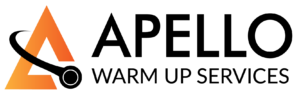
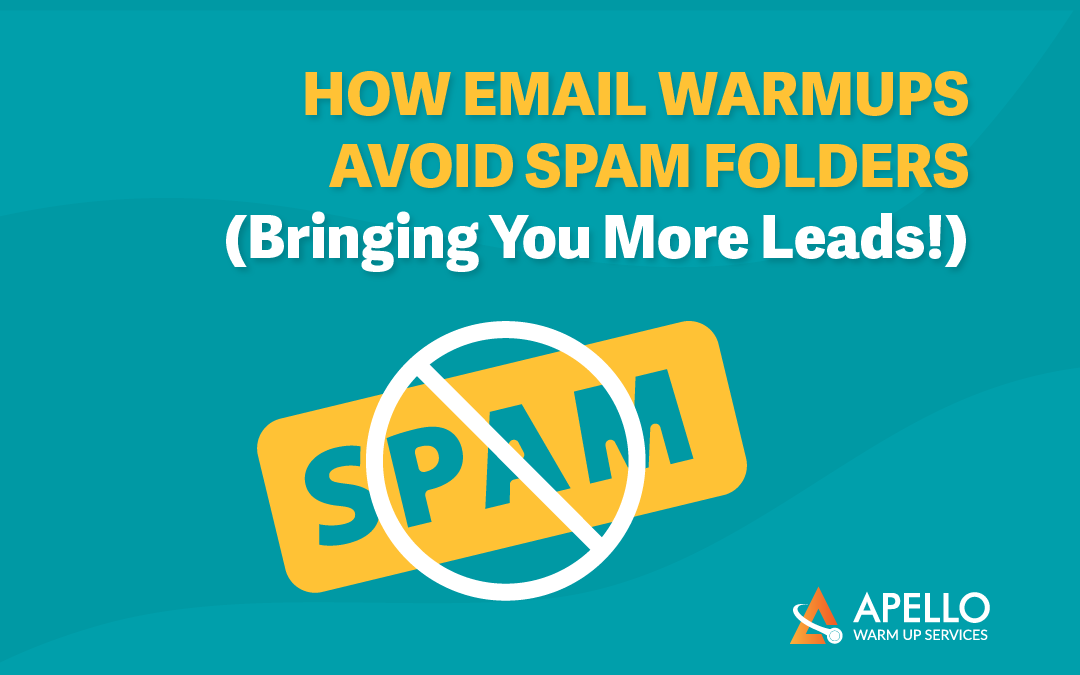
Recent Comments